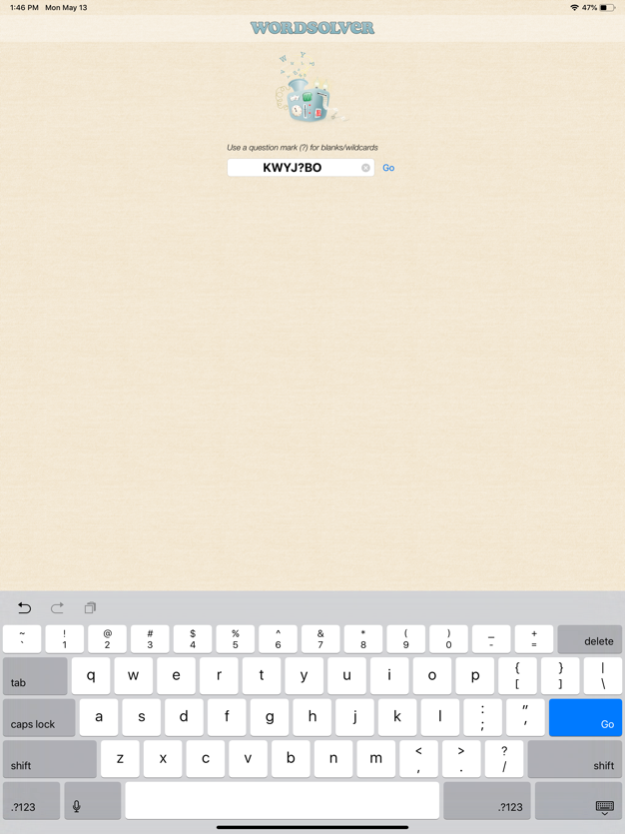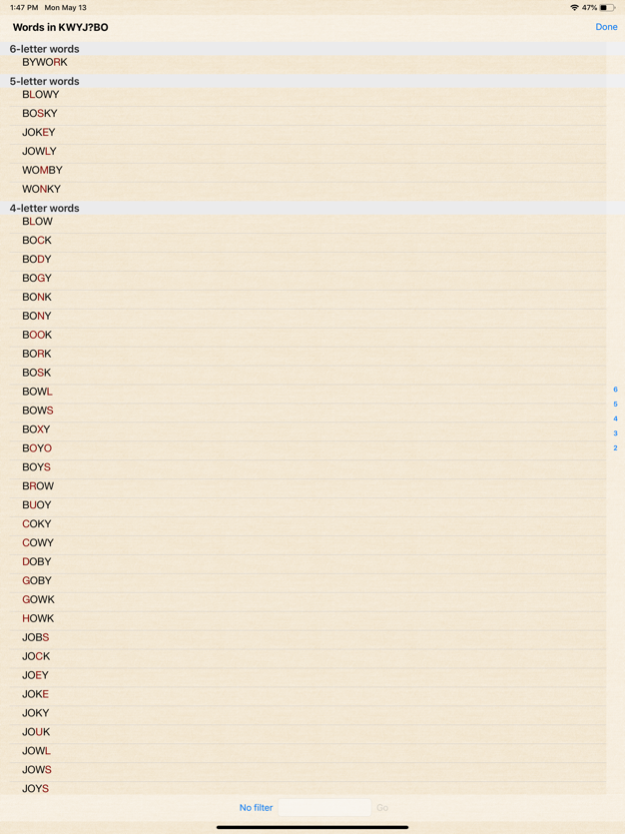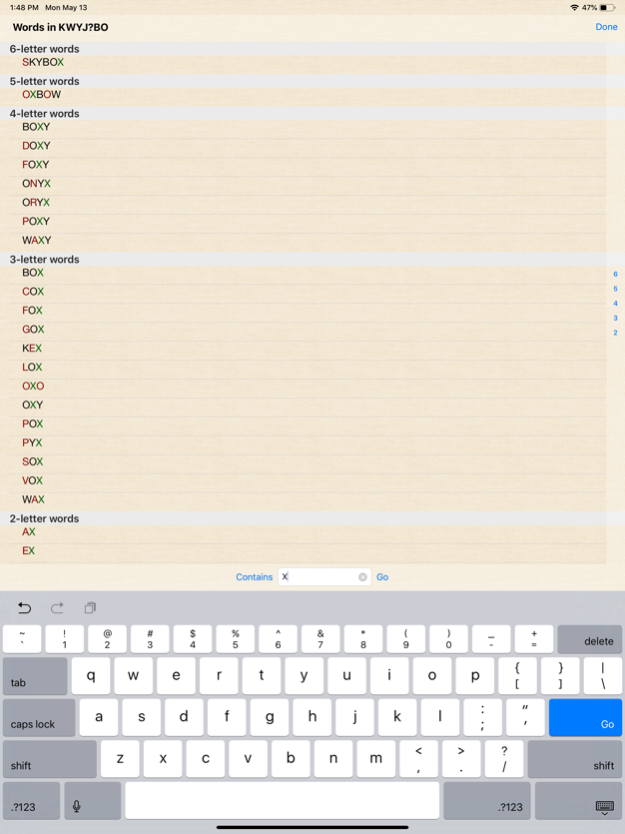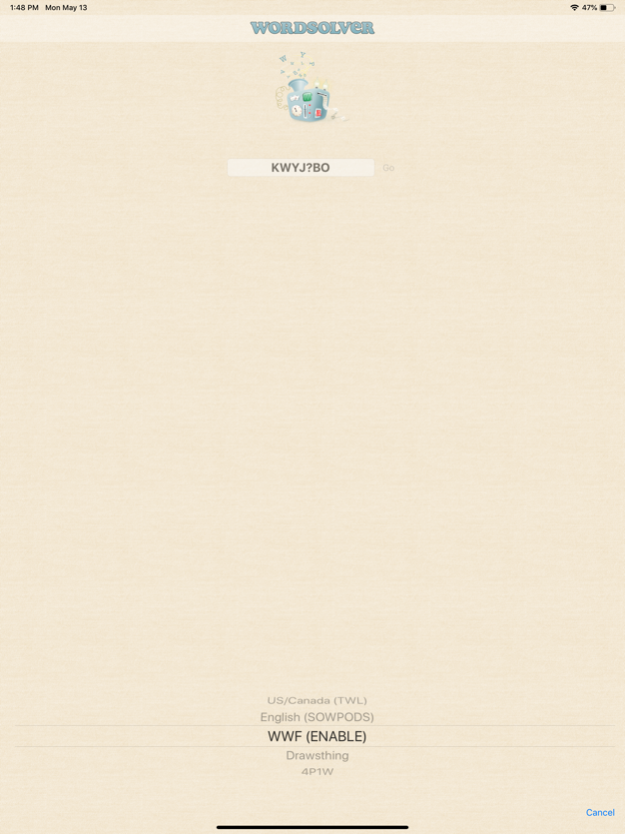Wordsolver Pro 1.94
Continue to app
Paid Version
Publisher Description
Find the best words for wordgames
Wordsolver finds the best words for your word games!
- Type in up to 15 letters;
- Supports blank tiles (we call them wildcards), just type in a question mark (?);
- Click on a word to see the definition of the word if the Apple dictionary has one;
- Optional additive filters for fitting your word around other letters or words in scrabble.
Additional features for the Pro version:
- No advertising
- Much smaller executable than the Free version
- Zero bandwidth
Perfect for most anagram-based word games, Wordsolver can solve both online word games and back-of-the-newspaper type anagram puzzles in an instant. Simply type in up to 15 letters, use question marks (?) for blank tiles and Wordsolver will return a list of every valid word that can be found in those letters.
Click on a word on the results screen for a definition of that word using the dictionary built-in to the device.
Wordsolver also allows additive filters so that the letters entered can be wrapped around letters that other players have placed on the board. Simply set the filter mode to Starts, Contains or Ends and enter the letter(s) that you wish to appear in every result. This is very useful when attempting to find a place to put letters in a scrabble or words with friends game!
Wordsolver has dictionaries for:
- US / Canada (TWL)
- English (SOWPODS)
- WWF (ENABLE)
- 4P1W
- Drawsthing
The top three dictionaries cover almost every online word game.
Wordsolver is informally known as a scrabblesolver, but doesn't just solve scrabble, but also words with friends, word feud, 4 pics 1 word, draw something, and many other anagram-based games.
Wordsolver is the official app of WORDSOLVER.NET
May 14, 2019
Version 1.94
Bug fixes: Previously the keyboard was playing up and sometimes only accepted capital letters, and sometimes the filter input box would be hidden by the keyboard when selected.
About Wordsolver Pro
Wordsolver Pro is a paid app for iOS published in the System Maintenance list of apps, part of System Utilities.
The company that develops Wordsolver Pro is Mooflower Ltd. The latest version released by its developer is 1.94.
To install Wordsolver Pro on your iOS device, just click the green Continue To App button above to start the installation process. The app is listed on our website since 2019-05-14 and was downloaded 2 times. We have already checked if the download link is safe, however for your own protection we recommend that you scan the downloaded app with your antivirus. Your antivirus may detect the Wordsolver Pro as malware if the download link is broken.
How to install Wordsolver Pro on your iOS device:
- Click on the Continue To App button on our website. This will redirect you to the App Store.
- Once the Wordsolver Pro is shown in the iTunes listing of your iOS device, you can start its download and installation. Tap on the GET button to the right of the app to start downloading it.
- If you are not logged-in the iOS appstore app, you'll be prompted for your your Apple ID and/or password.
- After Wordsolver Pro is downloaded, you'll see an INSTALL button to the right. Tap on it to start the actual installation of the iOS app.
- Once installation is finished you can tap on the OPEN button to start it. Its icon will also be added to your device home screen.